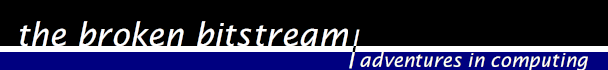Zooming Gestures on Android
| ∞
Today, I discovered something quite by accident: a really neat, undocumented1 touch gesture on Android.
On both iOS and the majority of modern Android devices, images and text (web page) zooming can be accomplished in one of two ways:
- Double-tapping.
- Pinch-to-zoom.
They each have their pros and cons, naturally.
Double-tapping is great for being able to execute one-handed zooms, but it doesn’t always do exactly what you want. What it does is almost always completely logical, and if you had stopped to think about it for a second, you might even realize that you should have expected the outcome that you got, but there are times where you want more control over exactly how much you are zooming, and double-tapping doesn’t give you that kind of control.
Pinch-to-zoom does give you that precise control. However, unless you are a freak of nature, you typically need two hands to execute that gesture with any kind of finesse.
Android apparently offers you a third zoom gesture option: the double-tap-and-hold. It’s executed like this: perform a double-tap, but don’t lift up your finger after it goes down for the second tap. Tap once, release, tap a second time, and leave your finger in place on the screen. Now, drag your finger down (as if you were trying to scroll the document up), and instead of scrolling, you’ll be zooming in instead! Dragging your finger up will cause you to zoom out.
This is such a fantastic gesture. It makes working with the phone one-handed so much nicer. Kudos to the genius who came up with this.
-
I’m sure it probably is documented somewhere, and even worse, everybody else most likely already knows about this. By posting this, I have surely demonstrated to the world what an Android “noob” I really am. ↩